Trusted by Thousands of Businesses
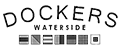




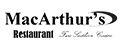
As a restaurant owner, you have a lot to manage, from shift changes to multiple locations and different job types. With tips and legal requirements thrown into the mix, it can feel like there are not even enough hours in the day to get everything done.
CheckMark Payroll Software for restaurants is the perfect solution to streamline your payroll process and reduce costs. Our software makes managing tipped wages a breeze by accurately calculating and tracking them, making it easy to handle payroll for your servers and other tipped employees. Adding new employees to the system is also simple and straightforward.
With our easy-to-use payroll software, you can focus on growing your small business instead of worrying about the headaches of payroll. Say goodbye to the stress of payroll and hello to more time for what you do best. Switch to CheckMark Payroll Software today and experience the difference.
Try it Free for 60 Days




Whether you have one or multiple locations, our software enables you to manage payroll from a single platform.

Run any number of payrolls regardless of the number of employees or pay periods without worrying about extra charges.
Add any number of hourly or salaried employees. No restrictions, just seamless scalability for your growing business needs.

Set up and customize multiple pay periods to manage your payroll for different employee groups or departments.

Set up multiple pay rates for different types of work whether it's hourly, salary, or commission-based pay.

Customize employee incomes and deductions to fit your needs while ensuring your payroll meets all legal requirements.

Pay your employees quickly, easily, and securely with MICR-encoded printed checks or by creating ACH direct deposit files and submitting them to your bank or ACH provider for paycheck processing.

Organize your staff by departments and jobs, making it easy to track expenses and generate reports.

Our dedicated support team is here to answer any questions you may have and ensure that your payroll runs smoothly.

Generate 50+ reports of your payroll, providing you with valuable insights to optimize your business operations.

Easily manage, calculate, and pay employer-related payments including Federal taxes, Social Security, 940 FUTA, SUTA, etc.

Easily export your payroll data to CheckMark MultiLedger, QuickBooks®, and many other accounting software.
Save Time: Automate your payroll and focus on growing your business.
Save Money: Reduce payroll costs, minimize errors, and avoid costly penalties.
Happy Employees: Improve employee morale with accurate and timely payments.
100% Accuracy: Eliminate the risk of errors and ensure accurate payroll calculations.
Simplified Compliance: Stay up-to-date with IRS tax laws and regulations.
Streamline Payroll: Manage your restaurant payroll with ease and confidence.
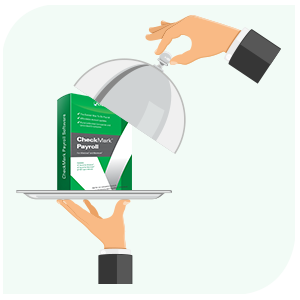
Rated the best






Best payroll software for restaurant business...
CheckMark is hands down the best payroll software I've ever used for my business. It's incredibly powerful and feature-rich, yet still easy to use and navigate. I appreciate the level of customization available for my business, as well as the variety of reports that I can generate. The customer support team is outstanding, and always available to help with any questions. I can't imagine running my business without CheckMark.
Shaun, California

Simplified our payroll process...
I've been using CheckMark Payroll for my business for several years now, and I'm impressed with its customization capabilities. The software is robust and allows me to easily manage employees, their tipped wages, and year-end taxes, without any major issues. It has simplified our payroll process and we are happy that our employees are paid accurately and on time. Overall, I'm extremely satisfied with CheckMark and would highly recommend it to anyone.
Becky, Massachusetts


Choosing the right software is essential for managing your payroll accurately, on time, and in compliance with tax regulations. When selecting payroll software, consider these key factors
Payroll software is essential for streamlining payroll and ensuring timely, accurate payments to the staff. Here are some reasons:
A tipped employee in the restaurant industry is one who receives tips from customers as part of their job, such as servers, waiters, bartenders, and food delivery drivers. Their base wage is lower than non-tipped employees, with tips making up the difference. To qualify as a tipped employee under US law, they must receive more than $30 per month in tips. Employers can pay tipped employees a lower cash wage as long as their tips bring their earnings up to the federal minimum wage of $7.25 per hour. Proper classification and compliance with wage and hour rules are important for avoiding legal issues and penalties.
A tip is an additional amount of money given by a customer to an employee. This can include cash left on the table, tips added to electronic payments, and shared tip arrangements. However, payments such as automatic service charges and non-monetary gifts are not considered tips. The amount of a tip can vary based on factors such as service quality and cultural customs. Employers must properly track and report tips to comply with tax laws and regulations. Tips must be voluntary and not coerced by employers.
According to US laws, tips are considered taxable income and must be included in the employee's gross income for tax purposes. It is the responsibility of the employers to report tips to the IRS and withhold payroll taxes. Employees must report all tips received to their employer and on their annual income tax return. It's important for employees to keep accurate records of all tips to avoid potential issues with the IRS. Some jurisdictions may require employers to pay payroll taxes on expected tips, known as a "tip credit."
The Fair Labor Standards Act (FLSA) allows employers to pay lower hourly wages to their tipped employees, as long as the tips bring their total earnings up to the federal minimum wage of $7.25 per hour. The federal minimum wage for tipped employees is currently $2.13 per hour, but some states have higher requirements. If tips do not meet the minimum wage, the employer must make up the difference. Employers must accurately track and report all tips received and comply with relevant laws and regulations.
For example, if an employee works for 1 hour and receives $5 in tips, the employer may pay them a base wage of $2.13 per hour, bringing their total earnings to $7.13. This is still less than the federal minimum wage of $7.25 per hour, so the employer would be required to pay the employee an additional $0.12 per hour to meet the minimum wage requirement.
Our software is an affordable in-house payroll system that offers a range of features to help streamline the payroll process efficiently and accurately for your business. One of the benefits of using our software is that it allows unlimited employees and payrolls for one flat annual fee, which can be a cost-effective solution for small businesses.
CheckMark offers two payroll plans : CheckMark Payroll Pro is priced at $579 and CheckMark Payroll Pro+ is priced at $649. The base license for both CheckMark Payroll Software includes one company and one computer. To manage additional companies or install the software on more computers, you’ll need to purchase extra licenses: $50 per additional company and $99 per additional computer. It's important to note that there are no extra costs or hidden fees with either plan, so you can budget for your payroll expenses with confidence.
Both CheckMark Payroll Pro and CheckMark Payroll Pro+ offer a range of features, including the ability to create ACH direct deposit files that you can submit to your bank or ACH provider for paycheck processing, print/e-file payroll tax forms, and generate reports on employee earnings and deductions.
Our software is used by several types of small to mid-sized businesses that have in-house payroll processing needs. Some of the businesses that use our software include restaurants, bars, breweries, catering, hotels, fast food, coffee shops, food trucks, fine dining, casual dining, bakeries, pizzerias, juice bars, ice cream shops, delis, etc.
Overall, our software can be a good option for any of these businesses that need to process payroll in-house and want a user-friendly, affordable solution. It is designed to be user-friendly and easy to use, even for business owners or managers who may not have extensive payroll or accounting experience.
Our software is designed to be used by businesses of all sizes, whether you have 2 employees or 2000. Our software allows you to enter unlimited employees and process unlimited payrolls. While CheckMark Payroll is used by businesses of all sizes, it is quite profitable for small and mid-size businesses that have limited budgets.
In addition, CheckMark Payroll's flat annual fee structure allows businesses to process unlimited payrolls for unlimited employees without incurring additional costs, which can be an advantage for businesses that are growing or have fluctuating payroll needs.
CheckMark provides businesses with flexible and convenient options for paying their employees, whether they prefer to use traditional check printing or direct deposit.
If you choose MICR check printing, the software allows you to print checks on blank or pre-printed check stock, and you can customize the checks with your business's logo and information.
If you prefer to use ACH direct deposit, our software allows you to set up and manage ACH direct deposit payments for your employees. The software generates direct deposit files that can be uploaded to your bank or financial institution.
Yes. Our software is available in all 50 states of the USA. Restaurant businesses need to choose a payroll provider that supports the states where they operate and can handle specific payroll requirements of their industry. With CheckMark Payroll Software's nationwide coverage, Restaurateurs can be confident that they have access to a comprehensive payroll solution that will help them manage payroll efficiently and effectively.
Desktop payroll software designed and built for restaurants, bars, breweries, and tip-based businesses.
Try it Free for 60 Days
