










Trusted by more than 12000+ businesses






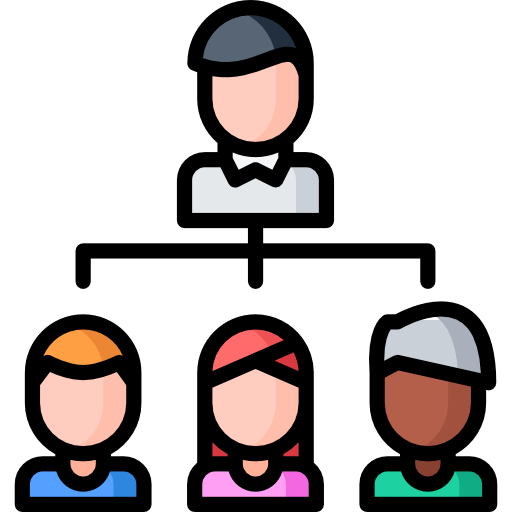


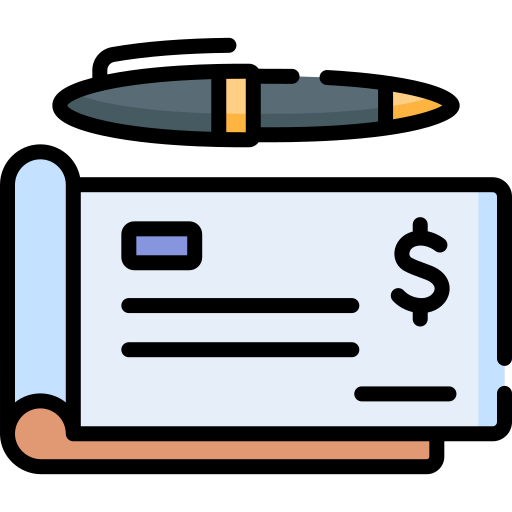

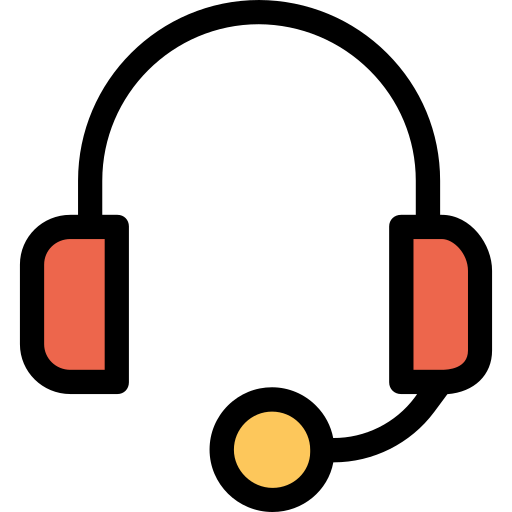

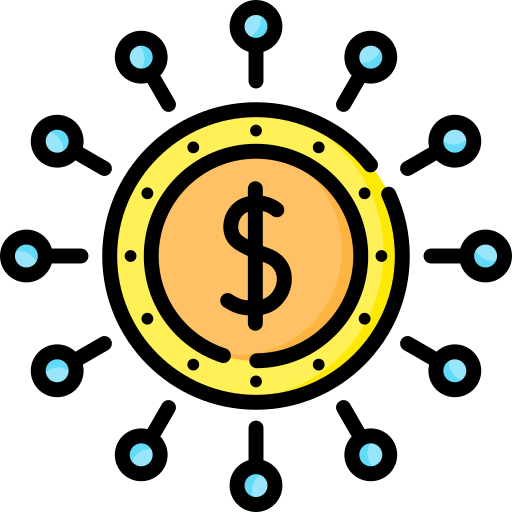
Rated the best






Using CheckMark Payroll for decades...
I have used your payroll software exclusively for decades. I do NOT have an accountant and have used your software flawlessly. I only called for support once when I accidentally changed an employee's SSA entry in 2022 and the 941 report was inaccurate. A tech quickly identified what I did and we changed it. (I believe that it has been over 30 years and it ran on my little Mac.)
Karl, California

Helps me run payroll in minutes...
CheckMark enables me to do payroll in minutes rather than hours. I was figuring out everything for our small payroll by hand until we started using CheckMark. CheckMark also helps me make sure that I stay up-to-date with changes in laws at both the federal and state levels. Thank you for being a reasonably priced tool that really makes my life easier.
Judy, Illinois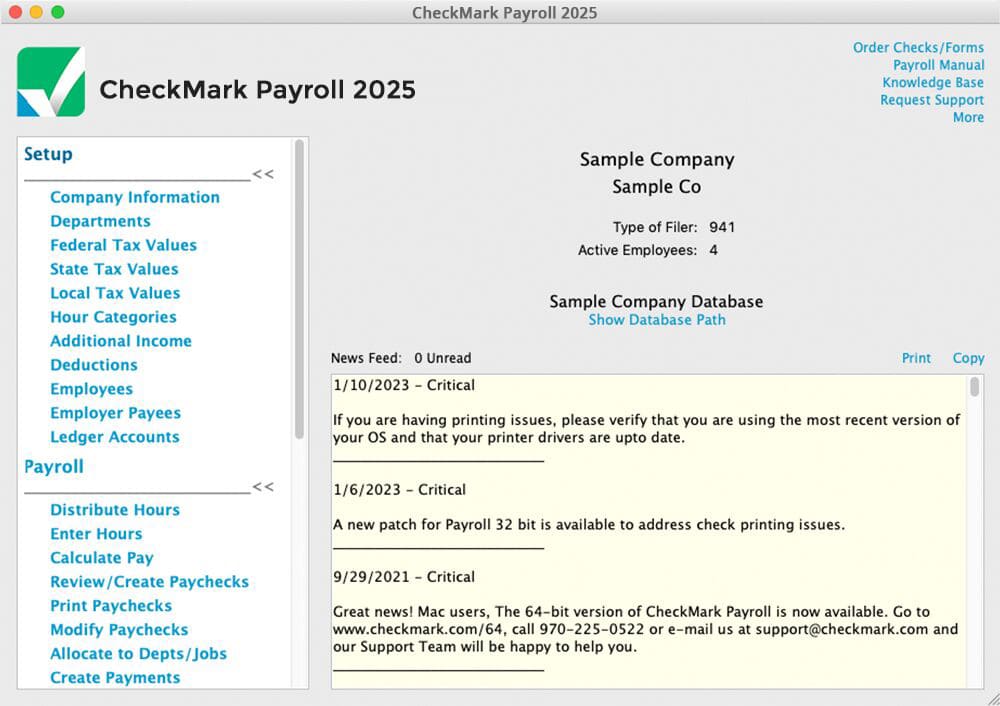
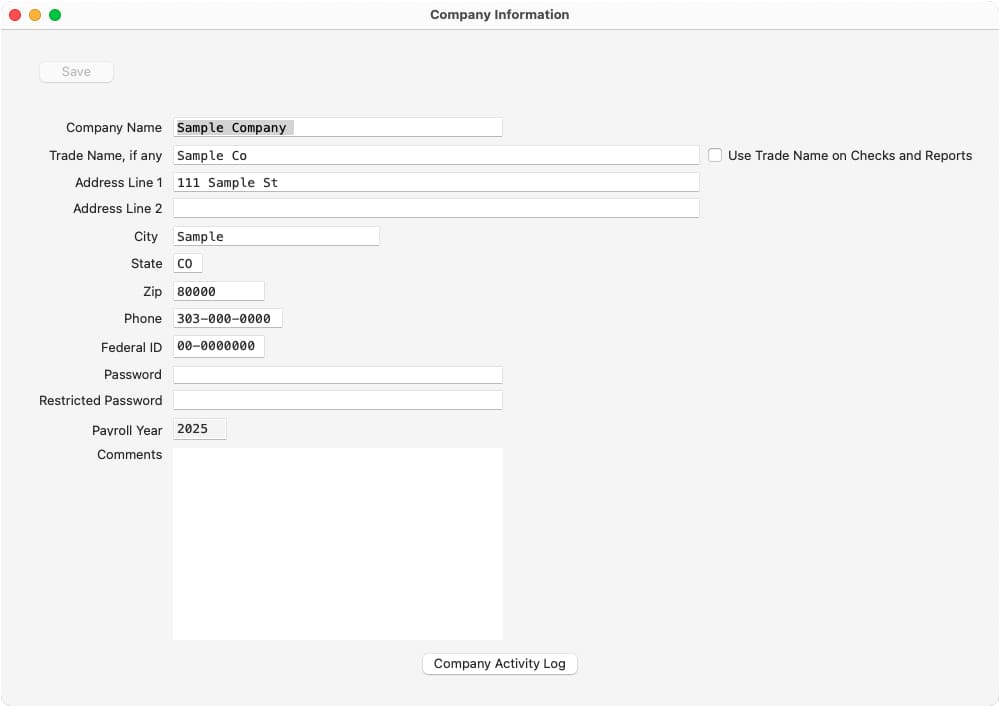
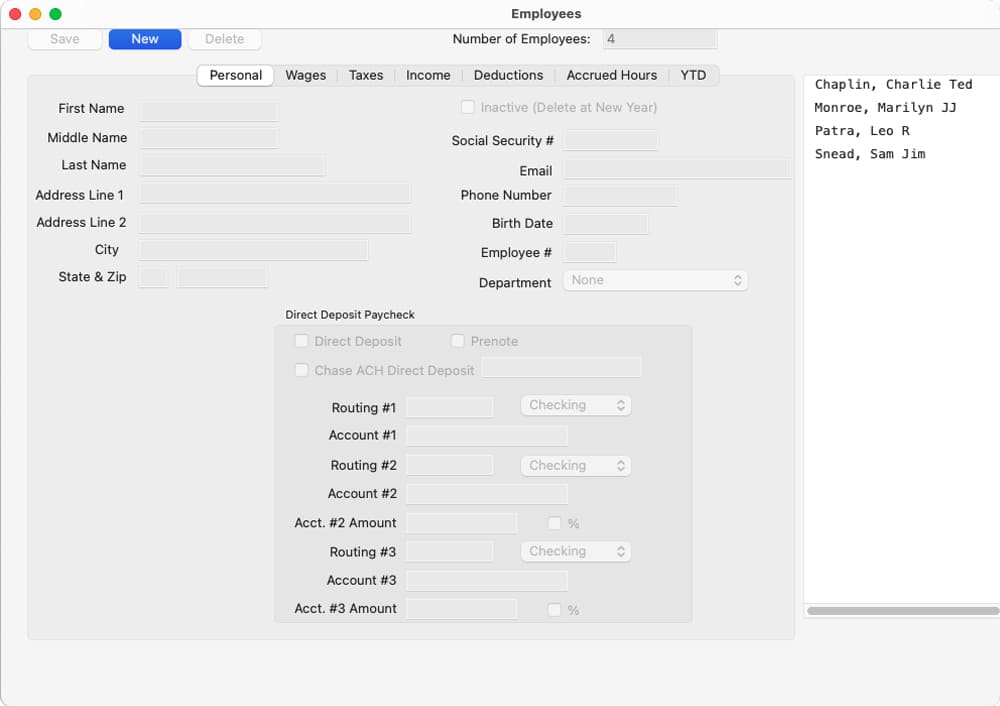
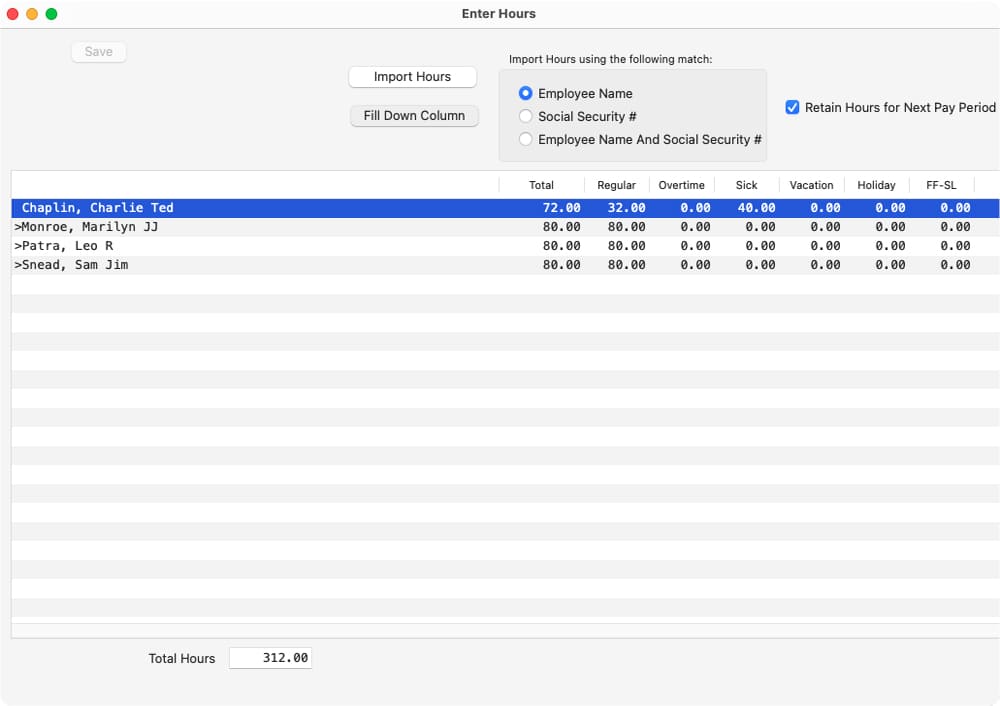
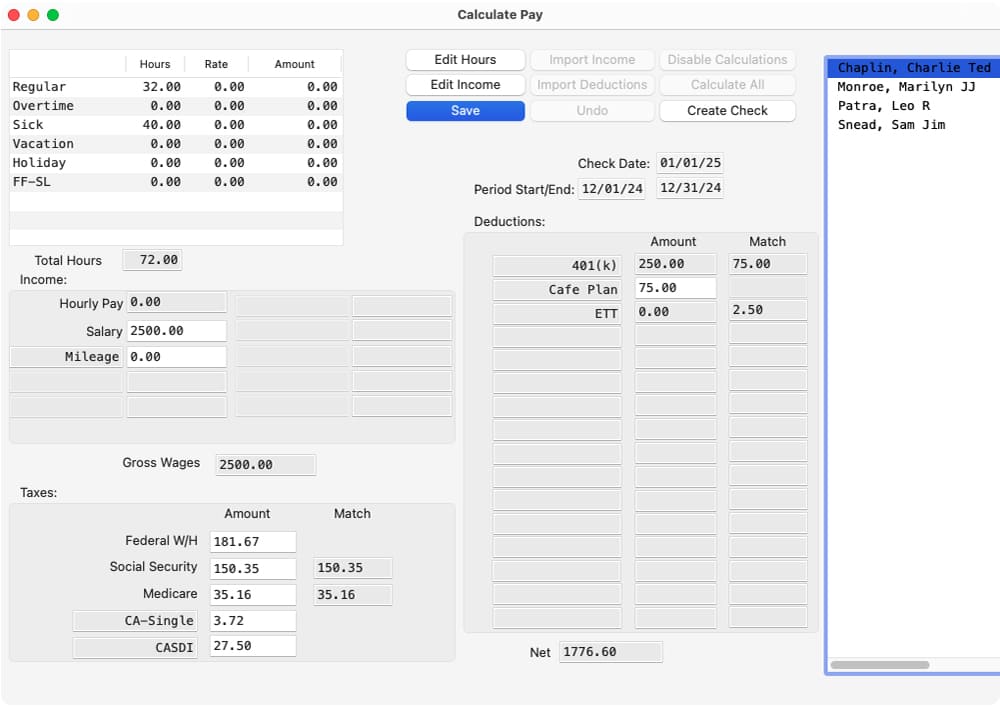
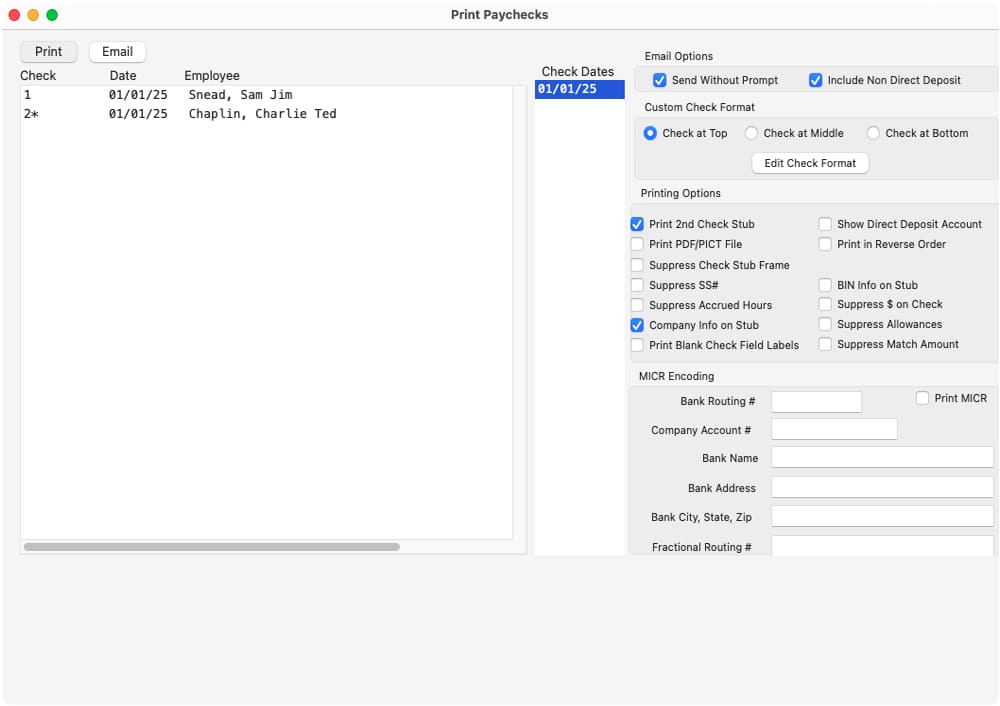
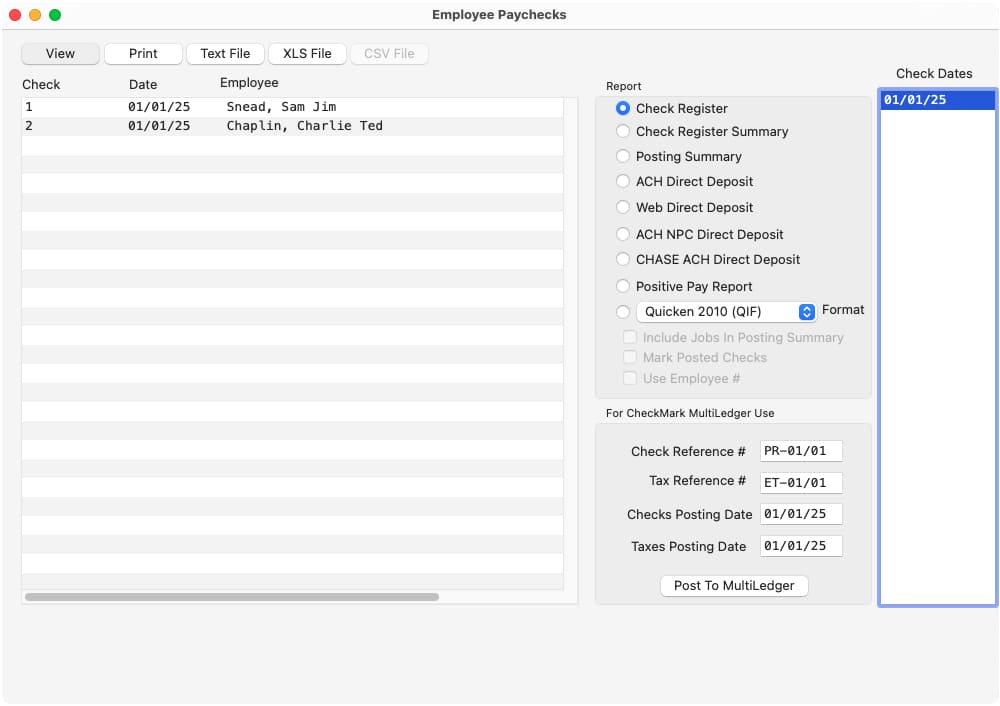
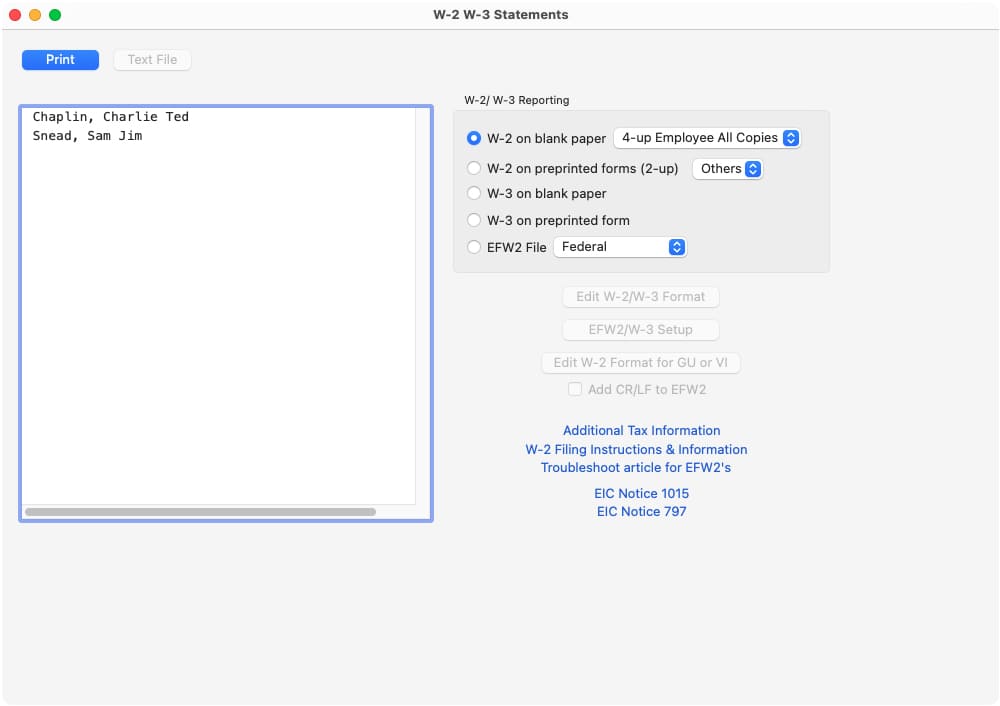
CheckMark Payroll Software is a powerful software for Mac users. It simplifies payroll processes for small businesses and allows them to calculate payroll, print paychecks, and pay employer taxes with ease and accuracy. It’s easy to set up and works seamlessly with the latest versions of macOS.
CheckMark Payroll Software is fully compatible with macOS 10.14 (Mojave), macOS 10.15 (Catalina), macOS 11 (Big Sur), macOS 12 (Monterey), macOS 13 (Ventura), macOS 14 (Sonoma), macOS 15 (Sequoia), and macOS 26 (Tahoe).
CheckMark Payroll Software is a native payroll application exclusively built for macOS. The user interface is simple and easy to understand. You can install the software locally and set up the company and employees in a matter of minutes. It’s a great alternative to cloud-based online payroll solutions.
Yes, you can easily install CheckMark Payroll Software on macOS. Once you purchase the full version from the store, you can download the program digitally.
Sure, you can try our trial software for 60 days free of cost. Using our free payroll software for mac computer, you can add any number of employees and run up to 4 payrolls.
Yes, CheckMark Payroll Software is a native payroll program for Mac and works seamlessly on any macOS version. The privacy, accuracy, security, and performance of our software are unmatched in the entire industry. It has a simple and intuitive user interface, making it the best payroll software for Mac computers.
CheckMark Payroll Software is available in two annual plans — CheckMark Payroll Pro ($579) and CheckMark Payroll Pro+ ($649). The base license includes one company and one computer. To manage more companies, you’ll need to purchase additional companies at $50 each for 2–5 companies, $40 each for 6–15, $30 each for 16–50, and $25 each for 51 or more. To install the software on more computers, you’ll need to purchase additional computers at $99 per computer. Set up an unlimited number of employees and process unlimited payrolls as you need at no extra cost. It's important to note that there are no extra costs or hidden fees with either plan, so you can budget for your payroll expenses with confidence.
Both CheckMark Payroll Pro and CheckMark Payroll Pro+ offer a range of features, including the ability to process ACH direct deposit payments, file payroll tax forms electronically, and generate reports on employee earnings and deductions.
Disclaimer: The Apple, Mac, and macOS icons used on this page are registered trademarks of Apple Inc. and are used solely for visual representation. We are not affiliated with or endorsed by Apple Inc., and any use of their trademarks is for illustrative purposes only.
Mac payroll software designed and built for small businesses
Try it Free for 60 Days
