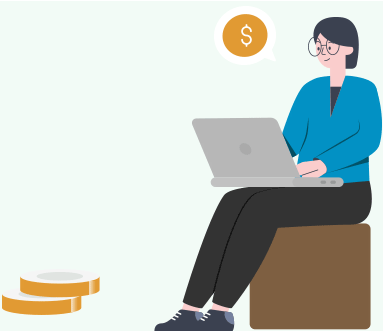MultiLedger is designed to be straight-forward and easy to use for any small business owner. We include several sample charts of accounts that you can use as is, or customize for your business. Start using the software at any time of the year.
We strongly recommend that users maintain up-to-date software. Enhancements and updates are made available regularly. Also users who print Forms 1099 and 1096 on blank sheets will need to purchase our annual MultiLedger update. Please note that we only support the most current versions of our software
Yes. MultiLedger is an integrated accounting package; however, you can use just the functions that apply to your business. For example, if you want to manage your receivables, you can use the Customers and Invoices functions. If you want to manage your payables, you can use the Vendors, Bills, and Payments functions in MultiLedger.
Yes. You can enter a quote or purchase order, then convert it into an invoice or payable at any time.
Yes. And, each bank account has powerful options. You can print customized deposit slips directly from MultiLedger. Our built-in bank reconciliation feature saves time and helps you monitor your bank balances.
Yes, MultiLedger tracks inventory, handles multiple pricing levels, sales tax, and many of other requirements for businesses with inventory needs.
You can buy compatible checks, 1099 tax forms, invoices, and statements, directly from CheckMark.
If you cannot find answer to your question in our FAQs, you can visit on knowledge base to learn more about CheckMark MultiLedger Software or contact us. We will answer to you shortly.
Desktop accounting software designed and built for small businesses
Download Free Demo