Powerful desktop accounting software designed to streamline financial management for accountants and businesses of all sizes.
TRUSTED BY MORE THAN 12,000 BUSINESSES ACROSS THE USA






CheckMark MultiLedger is designed to empower businesses of all sizes with powerful tools for financial management and compliance. Our accounting software offers a range of modules tailored to meet the diverse needs of modern businesses, from managing day-to-day transactions to preparing essential tax reports.
With intuitive interfaces and robust features, our software streamlines essential accounting processes, allowing you to focus on driving growth and success. Whether you need software to help manage jobs, run real-time reports, track costs, monitor cash flow, or produce up-to-the-minute financial reports, run it on a network so your office team can help manage General Ledger, Accounts Receivable, Accounts Payable, Inventory, Job Tracking, Commissions, and more.

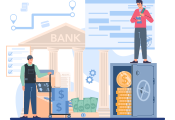


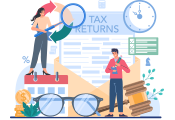

Create and track invoices with ease using our intuitive and user-friendly interface.

Create and send quotes to prospects, helping you win more business and streamline your sales process.
Track and categorize expenses efficiently to ensure accurate financial records.
Record bills and schedule payments to maintain healthy vendor relationships.

Reconcile your bank statements effortlessly and ensure your financial records are always accurate.

Track stock levels, manage product variants, and streamline operations to optimize stock levels and reduce costs.

Create, track, and manage sales orders efficiently, providing your team with instructions to meet customer demands.

Generate purchase orders and monitor order status to streamline procurement and optimize vendor relationships.
From balance sheets to P&L statements, generate customizable reports to help you make informed decisions.

Track and analyze profitability across different departments of your business with our profit center feature.
Our accounting software is compatible with the latest versions of both Windows and Mac operating systems.
Count on our dedicated support team to provide expert assistance whenever you need it.
| Most Popular | ||
|---|---|---|
CheckMark MultiLedger Pro+2025 Version $689.00 |
CheckMark MultiLedger Pro2025 Version $619.00 |
|
MODULES |
||
| General Ledger | ||
| Accounts Receivables | ||
| Accounts Payables | ||
| Inventory | ||
| Job Tracking | ||
| 1099 Tax Filings | ||
ACCOUNTING |
||
| Bank Reconciliation | ||
| Chart of Accounts | ||
| MICR Check Printing | ||
| Recurring Billing | ||
| Cash Flow Monitoring | ||
| Profit Centers | ||
| Unlimited Customers | ||
| Unlimited Vendors | ||
| Unlimited Products/Items | ||
| Unlimited Projects/Jobs | ||
| Unlimited Invoices | ||
| Unlimited Quotations | ||
| Unlimited Bills | ||
| Unlimited Purchase Orders | ||
| Unlimited Sales Orders | ||
| Unlimited Reports | ||
REPORTS |
||
| Financial Snapshot | ||
| Balance Sheet | ||
| Cash Flow Statement | ||
| Income Statement | ||
| Profit and Loss Statement | ||
| Accounts Payable Aging | ||
| Accounts Receivables Aging | ||
| Transaction Journal Reports | ||
| General Ledger | ||
| Sales Tax Report | ||
| Salesperson Report | ||
SUPPORT |
||
| Support Within 12 Months | 300 minutes | 90 minutes |
| Exclusive Pro+ Toll-free Phone Number | ||
| Top-of-the-queue Priority | ||
| Reduced Data Recovery Rates | ||
| Online Access to Program Fixes | ||
| Exclusive Pro+ Support Live Chat |
These are the minimum system requirements for installing CheckMark MultiLedger on your computer.
It’s incredibly reliable for daily operations...
Best accounting software I’ve used. The setup was straightforward, and it’s incredibly reliable for daily operations.
Ethan, Florida
Packed with valuable features...
This software has completely changed the way we manage our finances. It’s efficient, easy to use, and packed with valuable features. We’re able to focus more on growing our business thanks to MultiLedger team.
Amelia, Tennessee
Overall it’s reliable software...
MultiLedger has made managing accounts so much easier. Occasionally, I run into minor glitches, but overall it’s reliable software. A great tool for small businesses.
James, Texas
Happy with the functionality and ease of use...
I’ve been happy with the functionality and ease of use. A built-in troubleshooting guide would save time when issues arise. Still, the features are comprehensive enough to handle our accounting needs. I would recommend it to small businesses.
Sophia, Washington
It’s perfect for managing our business’s finance…
MultiLedger continues to impress us with its seamless performance and feature-rich interface since 10 years now. It is perfect for managing our company finances. The updates are timely, keeping the software compliant and efficient. A must-have software for all businesses.
Mason, Illinois
I can’t imagine managing our accounts without MultiLedger…
I can’t imagine managing our accounts without MultiLedger. The features are intuitive and cover everything we need. The customer service team always provides prompt support. It’s a fantastic investment for long-term use.
Isabella, New York
The functionality is solid...
CheckMark MultiLedger has streamlined my small business’s accounting process. The interface could be a bit more modern, but the functionality is solid.
Noah, Colorado
The software’s stability and reliability are outstanding…
The integration with CheckMark Payroll Software has simplified our business processes significantly. The software’s stability and reliability are outstanding. It’s saved us so much time and effort with useful reports. Overall I am happy with MultiLedger.
Ava, Florida
Helped us to stay on top of our finances…
I love how user-friendly and powerful MultiLedger is. It’s helped us streamline operations and stay on top of our finances.
Liam, California
MultiLedger stands out for its ease of use and powerful features…
We’ve tried many accounting software, but MultiLedger stands out for its ease of use and powerful features. It handles everything from accounts payable to generating invoices seamlessly. It’s our go-to tool now!
Olivia, Texas
Clear insights into our financial health…
MultiLedger is worth every cent! It’s helped our business grow by giving us clear insights into our financial health.
Jacob, Arizona
It never disappoints...
We have been using MultiLedger for years, and it never disappoints. Updates keep improving the product, and support is outstanding.
Emily, Illinois
Robust solution for all accounting tasks…
As a loyal user of CheckMark, I have used this software for more than 30 years since 1994. From tracking expenses to generating comprehensive reports, CheckMark MultiLedger has consistently delivered top-notch performance. I confidently say it is robust and time-tested solution for all accounting tasks.
Juan, New Mexico
Great product, love it!
I have used CheckMark Payroll and Multiledger since 1987. Wow! Yes, that long. Never have had a problem and if I had a question, it has been answered in minutes. Great product, love it! Very user friendly!
Sandy, West Virginia
Only accounting software that I understand as a non-accountant...
As someone without an accounting background, I've struggled to find software that's intuitive and user-friendly, but CheckMark MultiLedger is the only accounting software that I understand as a non-accountant. Its user-friendly interface and intuitive features make managing finances a breeze!
James, New York
Software is very easy to use…
My experience with CheckMark MultiLedger was nothing short of exceptional. The software is very easy to use, making it a breeze to navigate through various accounting tasks effortlessly. Support was outstanding. Whenever I encountered an issue or had a question, their support was prompt, knowledgeable, and incredibly helpful.
Dorothy, Pennsylvania
It is a good program...
I have been using CheckMark MultiLedger software and it is a good program once you learn to use it. It has significantly streamlined our accounting processes, making our financial management much more efficient. I found it to be very efficient and user-friendly and would highly recommend it to others.
Walter, Utah
Outstanding choice for any business...
As a long-time user of MultiLedger accounting software, I have always been given help when needed. The program is user friendly, and simplifies my accounting tasks, making it a reliable and efficient tool for my business needs. I truly believe it is an outstanding choice for any business.
Angela, Kentucky
Enhanced my productivity and efficiency…
I can confidently say it is incredibly easy to use. The interface is intuitive, making daily tasks straightforward and efficient, which greatly simplifies my accounting tasks. The updates are simple to install, ensuring that the software is always up-to-date without any hassle. It provides a seamless experience that enhanced my productivity and efficiency with the latest features and improvements. Overall, I am happy with CheckMark MultiLedger!
Andrea, Virginia
Top-notch customer support…
I must say that up to now, I have had the best service. From start to finish, CheckMark team have consistently provided top-notch support for my accounting process. All the people I have dealt with are very professional and nice. Thank you to the entire team!
Luce, Quebec
It is fairly easy to manage...
I have been using Multiledger for years. It is fairly easy to manage with not an overabundance of computer knowledge.
Marjorie, New York
Extremely easy to use when compared to QuickBooks...
I have a Mac version of your MultiLedger that I purchased over 10 years ago. I am a CPA and have found this program extremely easy to use as compared to QuickBooks.
Christine, Georgia
Fast response to my phone message...
Fast response to my phone message. Great sales person. Great product.
Rocco , Texas
Powerful and reliable accounting software...
While the interface lacks design flair, the software is powerful. and very, very reliable. After 16 years during which we tried many others-we have remained loyal. The A/R and A/P systems are the first rate, with excellent reporting capabilities, including invoicing, and even check printing on blank stock. Payroll is available as a separate module and reports seamlessly to MultiLedger. Support has been excellent and updates have been regular and reliable. The stability is unmatched, and MultiLedger files work cross-platform [Windows and Mac]. The real test was a couple of "Hail Mary" audits-which we passed easily, in fact, our examiner complemented us on our accounting.
Michael, Alaska
Works exactly how I need it to...
It is so easy to use and works exactly how I need it to
Amber , Minnesota
Support is always fast & friendly...
MultiLedger & Payroll are straightforward, solid, easy to use & offer what I need. Support is always fast & friendly. And you support Mac!
Ray , Texas
Customer since 15 years...
Have been subscriber for at least 15 years. Easy to operate and very stable platform
Mary , Colorado
Our clients are happy…
We find the software easy to use. Easy look back for information too. Our clients seem more than happy.
Donna , Missouri
Support is FABULOUS!...
Products are easy to use. Support is FABULOUS!
Barbara , Minnesota
I like it...
I like it. I don’t know if it’s the best because I haven’t used another program.
Del , Pennsylvania
The program is easy to use...
The program is easy to use; however, I would like to see the option to print the screen I am viewing, and an updated look would be nice.
Amanda , Georgia
Easy to use software...
I tried unsuccessfully to use Peachtree®, QuickBooks® and QuickBooks Pro® for my husband's small construction business. They were all far too complex for my bookkeeping background, so I was very pleased to find Checkmark Payroll and MultiLedger programs. They are easy to use and quickly provide exactly the information I need. I have never written to support a product before, but I have been so frustrated trying to learn other widely advertised accounting software before these Checkmark products that I thought my comments might help someone else out there struggling like I did.
Kathy, Wisconsin
QuickBooks is a dog by comparison...
I was just doing a blitz bookkeeping job for the last few days on my own books, and I really appreciated MultiLedger! I wish I could convert all my clients to use it. QuickBooks is a dog by comparison!
Jane, California
Terrific support team....
THANKS for all of your help. I am a computer-dummy. Your professional manner and patience are greatly appreciated. Thanks CheckMark/MultiLedger for a terrific support team.
Kitty, New York
Uncluttered interface and simple workflow...
I was a MultiLedger customer for many years and would still highly recommend it to those looking for a desktop product, especially one that integrates with payroll so well. I logged onto your site the other day, and was pleased to see that the screens, setup, layouts are still simple, yet powerful in their presentation. They’re not cluttered with the latest 'gee-whiz' graphics or button. PS I still remember the incredible technical support, which was hardly ever needed, but when someone answered, immediately, they knew the answers and didn't have to pass me off to three other people.
Randy, Texas
Simple to use and offers more features than any other software...
When my previous bookkeeping software, which was Peachtree for Mac, stopped supporting the payroll portion of my business, I was desperate to find a replacement. QuickBooks for Mac also did not support payroll for my business anymore (everybody went to Windows), so I started searching the Internet. I found Checkmark and downloaded the trial version. After playing with it for a while, I decided to buy it and give it a try. The price was reasonable. I have been using it full-time since January and find that I LOVE it. The program is simple to use and offers more features than what I had previously, and you keep me informed of updates. I look forward to a long relationship with Checkmark and have passed on my recommendation to colleagues. What a find!
Nan, California
Tech support is always right on the money...
We have used Check Mark "Payroll & MultiLedger" for two companies for the past 15 years. The programs are wonderful as they work well together or separate. The tech response has always been fast and right on the money and you are never treated like a computer dummy.
Dennis, Mississippi
CheckMark MultiLedger is suitable for small to medium-sized businesses, including startups, accounting firms, nonprofits, wholesalers, education, healthcare, restaurants, real estate, manufacturing companies, and much more. The software is specially designed to cater to the needs of businesses that require a robust accounting system with features like General Ledger, Accounts Receivable, Accounts Payable, Inventory, Job Tracking, Commissions, and more.
CheckMark MultiLedger is a powerful accounting software designed to help businesses of all sizes manage their finances efficiently. By using our software, you can streamline and manage your finances more effectively, save time, and make informed decisions based on accurate data, that can help grow your business.
Yes. CheckMark MultiLedger supports a wide range of file formats, including QuickBooks, Quicken, and more, allowing you to easily import data from your current accounting software without losing any important financial data.
At CheckMark, we provide various customer support options, including an online knowledge base, email, chat, and phone support. If you need technical assistance or have any questions about the software, you can reach our customer support team at:
Email: sales@checkmark.com
Phone: 970.225.0522
Business Hours:
8 am - 5 pm MST, Monday-Thursday
8 am - 4 pm MST, Friday.
As a desktop software, CheckMark MultiLedger takes data security and privacy seriously and implements several measures to ensure that user data is protected. The software stores user data locally on the user's computer, rather than in the cloud. The user can set up a login ID and password to access the data, preventing unauthorized access.
MultiLedger also uses data encryption to protect sensitive information such as financial data and employee records.
We accept Visa, Mastercard, American Express, and Discover.
No. CheckMark does not charge any hidden fees or maintenance costs. Patches and minor software updates released throughout the year are included in the initial purchase price.
However, if you want to receive major software updates and stay current with IRS compliance requirements, you will need to pay an annual renewal fee. This fee covers the cost of software updates and technical support for the following year.
